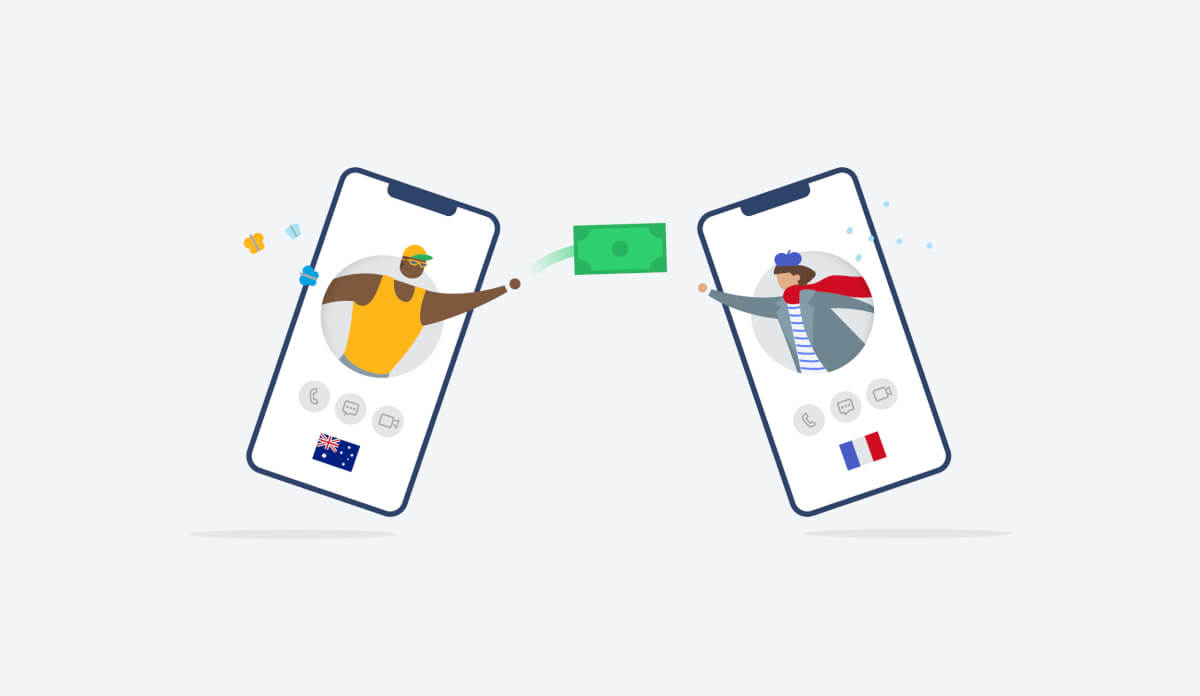
The year’s 2020. You need to pay a colleague back for a dinner you shared in London. But she’s in Spain. And you haven’t got her bank details, let alone an IBAN you can send from pounds to. All you’ve got is her phone number. Surely there’s an easier way to pay?
You guessed it — there is. From today, all TransferWise app users can send money to phone contacts also on TransferWise (you’ll both need to have balance open too). This means you can send to family and friends — and anyone whose number you have — without faffing about for their bank details.
Just sync your contacts to TransferWise, then send money straight from the app. Choose from 50+ currencies, and the money’ll arrive in seconds. Before you can say international bank account number. Phew.
How to send to friends on TransferWise
Domestic transfers between TransferWise users are free
That means it’s free to send the same currency to friends on TransferWise. Make sure you’ve both opened a balance first. And if you’re sending to a different currency, you’ll pay the low conversion fees we’re known for.
Never any fake exchange rates or sneaky markups.
Transfers to friends on TransferWise are now instant
Oh and did we mention, it’s instant?! Transfers between TransferWise users should arrive in seconds, even on weekends.
Be that good friend who pays back their share for dinner, without needing a “friendly reminder”.
Receive in 50+ currencies with no bank details
As you can send to over 50 currencies, this means you’ll be able to receive them too. And yes, again, you don’t need to give anyone your bank details.
So, say you live in New York and your brother in Sydney owes you for a present for mum, but he’s only got your phone number. No routing number? No problem.
He can sync his contacts with TransferWise and send dollars in instant. And if you’ve not opened a USD balance yet either, not to worry — we’ll do that automatically when the money comes in. All before you’ve had your breakfast.
You’re in control of what you share
We only ever use your contacts to send money to them — no surprise messages, never any annoying texts. But if you change your mind, and don’t want to share who you know, it's as easy as changing the permission in your phone's settings.
And if you change your mind, and no longer want to be found by other TransferWise users, you can hide yourself in our app or web settings — as outlined here. If you fancy some light reading, we’ve also updated our Privacy notice. Get down with the data here.
You can also upload a profile picture in the app, so you and your friends can spot each other more easily. Pucker up pals.
How to send to a friend’s phone number
If they’re already in your phone book:
- check you’ve opened a balance
- go to Recipients in your TransferWise app
- tap Find friends on TransferWise
- tap Sync contacts
Then set up a transfer like normal — choosing currency, amount, and payment method. There’s no need for bank details, but you’ll both need a TransferWise multi-currency account.
What's next?
Yes, there’s more. Soon you'll be able to find your friends on our site too — searching by their phone number or emails. Bet you’re glad you read this far.
Not using TransferWise yet? Join over 7 million people who get the real exchange rate with TransferWise.